OSPF与BFD联动特性配置

本实验使用ensp仿真模拟器配置
OSPF与BFD联动
如果需要提高链路状态变化时OSPF协议的收敛速度,可以在运行OSPF协议的链路上配置BFD特性。
当BFD检测到链路出现故障时,能够将故障通告给路由协议,触发路由协议的快速收敛;当邻居关系为Down时,将动态删除BFD会话。
实验目的
OSPF通过周期性发送Hello报文来实现邻居检测,检测到故障的所需时间比较长,超过1s。在使用高速网络时,会丢失大量数据。
为了解决上述问题,配置指定进程或端口的BFD for OSPF特性,可以快速检测链路的状态,故障检测时间可达毫秒级,提高链路状态变化时的收敛速度。
实验设备
华为AR2220三台
实验拓扑
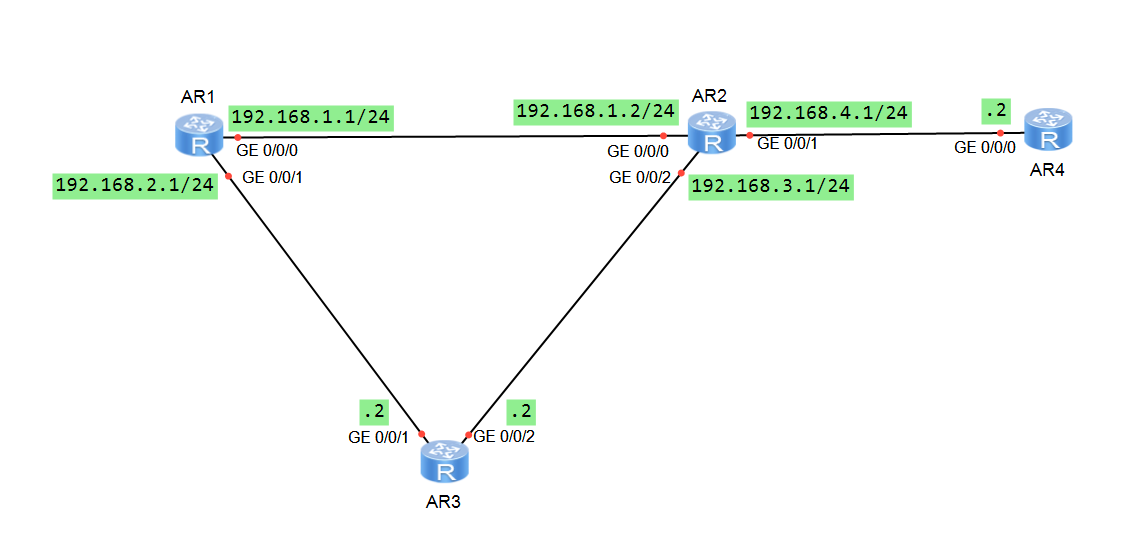
基础配置
- 改名,改密码,关闭信息中心。
AR1:AR2:1
2
3
4
5
6<Huawei>sy
Enter system view, return user view with Ctrl+Z.
[Huawei]sy R1
[R1]un in en
Info: Information center is disabled.
[R1]AR3:1
2
3
4
5
6<Huawei>sy
Enter system view, return user view with Ctrl+Z.
[Huawei]sy R2
[R2]un in en
Info: Information center is disabled.
[R2]AR4:1
2
3
4
5
6<Huawei>sy
Enter system view, return user view with Ctrl+Z.
[Huawei]sy R3
[R3]un in en
Info: Information center is disabled.
[R3]1
2
3
4
5
6<Huawei>sy
Enter system view, return user view with Ctrl+Z.
[Huawei]sy R4
[R4]un in en
Info: Information center is disabled.
[R4] - 配置IP地址
R1:R2:1
2
3
4[R1]int g0/0/0
[R1-GigabitEthernet0/0/0]ip add 192.168.1.1 24
[R1]int g0/0/1
[R1-GigabitEthernet0/0/1]ip add 192.168.2.1 24R3:1
2
3
4
5
6[R2]int g0/0/0
[R2-GigabitEthernet0/0/0]ip add 192.168.1.2 24
[R2]int g0/0/1
[R2-GigabitEthernet0/0/1]ip add 192.168.4.1 24
[R2]int g0/0/2
[R2-GigabitEthernet0/0/2]ip add 192.168.3.1 24R4:1
2
3
4[R3]int g0/0/1
[R3-GigabitEthernet0/0/1]ip add 192.168.2.2 24
[R3]int g0/0/2
[R3-GigabitEthernet0/0/2]ip add 192.168.3.2 242.配置OSPF1
2[R3]int g0/0/0
[R3-GigabitEthernet0/0/0]ip add 192.168.4.2 24
R1:R2:1
2
3
4[R1]ospf 1 r 1.1.1.1
[R1-ospf-1]a 0
[R1-ospf-1-area-0.0.0.0]n 192.168.1.0 0.0.0.255
[R1-ospf-1-area-0.0.0.0]n 192.168.2.0 0.0.0.2551
2
3
4
5[R2]ospf 1 r 2.2.2.2
[R2-ospf-1]a 0
[R2-ospf-1-area-0.0.0.0]n 192.168.1.0 0.0.0.255
[R2-ospf-1-area-0.0.0.0]n 192.168.3.0 0.0.0.255
[R2-ospf-1-area-0.0.0.0]n 192.168.4.0 0.0.0.255
R3:
1 | [R3]ospf 1 r 3.3.3.3 |
R4:
1 | [R4]ospf 1 r 4.4.4.4 |
3.查看ospf配置
R1查看邻居表:
1 | [R1]dis ospf peer |
R2查看邻居表:
1 | [R2]dis ospf peer |
邻居关系成功建立。
R1查看ipv4路由表:
1 | [R1]dis ip ro |
路由表正常。
配置BFD
开始配置之前,先追踪一下路由,看看数据包在哪个路由器中传输。
R1 tracert R4
1 | [R1]tracert 192.168.4.2 |
可以看到,R1优先向R2发送数据包,因为这是OSPF计算出的最短路径。
接下来开始配置BFD。
R1,R2,R3,R4配置命令一样,以R1为例:
1 | [R1]bfd |
配置完成后,查看R1到R4的BFD会话表,以R1为例:
1 | [R1]dis ospf bfd session al |
当状态为up时,代表bfd已经启用成功了。
- 扩展:
配置R1的GE0/0/0端口的BFD特性,指定最小发送和接收的时间间隔为300ms,本地检测时间倍数为4.配置R2的GE0/0/0端口的BFD特性,指定最小发送和接收的时间间隔为300ms,本地检测时间倍数为4.1
2
3
4
5
6
7
8
9
10
11
12
13
14[R1]int g0/0/0
[R1-GigabitEthernet0/0/0]ospf bfd enable
[R1-GigabitEthernet0/0/0]ospf bfd min-rx-interval 300 min-tx-interval 300 detect
-multiplier 4
[R1-GigabitEthernet0/0/0]dis this
[V200R003C00]
#
interface GigabitEthernet0/0/0
ip address 192.168.1.1 255.255.255.0
ospf bfd enable
ospf bfd min-tx-interval 300 min-rx-interval 300 detect-multiplier 4
#
return
[R1-GigabitEthernet0/0/0]配置完成后,查看R1和R2的BFD会话表,以R1为例:1
2
3
4
5
6
7
8
9
10
11
12
13
14[R2]int g0/0/0
[R2-GigabitEthernet0/0/0]ospf bfd enable
[R2-GigabitEthernet0/0/0]ospf bfd min-rx-interval 300 min-tx-interval 300 detect
-multiplier 4
[R2-GigabitEthernet0/0/0]dis this
[V200R003C00]
#
interface GigabitEthernet0/0/0
ip address 192.168.1.2 255.255.255.0
ospf bfd enable
ospf bfd min-tx-interval 300 min-rx-interval 300 detect-multiplier 4
#
return
[R2-GigabitEthernet0/0/0]可以看到,最小发送和接收的时间间隔为300ms,本地检测时间倍数为4。1
2
3
4
5
6
7
8
9
10
11
12
13
14
15
16
17
18
19
20[R1]dis ospf bfd session all
OSPF Process 1 with Router ID 1.1.1.1
Area 0.0.0.0 interface 192.168.1.1(GigabitEthernet0/0/0)''s BFD Sessions
NeighborId:2.2.2.2 AreaId:0.0.0.0 Interface:GigabitEthernet0/
0/0
BFDState:up rx :300 tx :300
Multiplier:4 BFD Local Dis:8192 LocalIpAdd:192.168.1.1
RemoteIpAdd:192.168.1.2 Diagnostic Info:No diagnostic information
Area 0.0.0.0 interface 192.168.2.1(GigabitEthernet0/0/1)''s BFD Sessions
NeighborId:3.3.3.3 AreaId:0.0.0.0 Interface:GigabitEthernet0/
0/1
BFDState:up rx :1000 tx :1000
Multiplier:3 BFD Local Dis:8193 LocalIpAdd:192.168.2.1
RemoteIpAdd:192.168.2.2 Diagnostic Info:No diagnostic information
[R1]
测试
故意shutdown R2的GE0/0/0端口,模拟线路故障并迅速R1 tracert R4.
1 | [R1]tracert 192.168.4.2 |
可以看到,R1将数据包发送给了备份路由器R3,ospf以很快的速度收敛。
- 标题: OSPF与BFD联动特性配置
- 作者: Clevebitr
- 创建于 : 2024-09-29 19:48:31
- 更新于 : 2025-04-18 22:06:47
- 链接: https://blog.clevebitr.dpdns.org/2024/09/29/OSPF与BFD联动特性配置/
- 版权声明: 本文章采用 CC BY-NC-SA 4.0 进行许可。
